An example execution workflow:
- Maintenance mode Worker code deployed to Cloudflare and appropriate routes are created
- Deployment pipe-line begins – PowerShell script calls Cloudflare API and enables the worker for specific routes
- Cloudflare intercepts all requests to my website and instead responds with the static under maintenance page for ALL URL’s
- Deployment pipe-line completes – PowerShell script calls Cloudflare API and disables the worker for specific routes
- Web requests for my website now flow down to the origin infrastructure as per normal
The rule logic:
The worker rule example is pretty simple! – Intercept the request, If the contents of the cf-connecting-ip header is a trusted IP address then allow them to down to the origin for testing purposes. If cf-connecting-IP is a non-trusted IP address then show the static maintenance page (note the omitted/highlighted images in the example below, see repo for full source):|
1
2
3
4
5
6
7
8
9
10
11
12
13
14
15
16
17
18
19
20
21
22
23
24
25
26
27
28
29
30
31
32
33
34
35
36
37
38
39
40
41
42
43
44
45
46
47
48
49
50
51
52
53
54
55
56
57
58
59
60
61
62
63
64
65
66
67
68
69
70
71
72
73 |
addEventListener("fetch", event => { event.respondWith(fetchAndReplace(event.request))})async function fetchAndReplace(request) { let modifiedHeaders = new Headers() modifiedHeaders.set('Content-Type', 'text/html') modifiedHeaders.append('Pragma', 'no-cache') //Return maint page if you're not calling from a trusted IP if (request.headers.get("cf-connecting-ip") !== "123.123.123.123") { // Return modified response. return new Response(maintPage, { headers: modifiedHeaders }) } else //Allow users from trusted into site { //Fire all other requests directly to our WebServers return fetch(request) }}let maintPage = `<!doctype html><title>Site Maintenance</title><style> body { text-align: center; padding: 150px; background: url('data:image/jpeg;base64,<base64EncodedImage>'); background-size: cover; -webkit-background-size: cover; -moz-background-size: cover; -o-background-size: cover; } .content { background-color: rgba(255, 255, 255, 0.75); background-size: 100%; color: inherit; padding-top: 1px; padding-bottom: 10px; padding-left: 100px; padding-right: 100px; border-radius: 15px; } h1 { font-size: 40pt;} body { font: 20px Helvetica, sans-serif; color: #333; } article { display: block; text-align: left; width: 75%; margin: 0 auto; } a:hover { color: #333; text-decoration: none; } </style><article> <div class="background"> <div class="content"> <h1>We’ll be back soon!</h1> <p>We're very orry for the inconvenience but we’re performing maintenance. Please check back soon...</p> <p>— <B><font color="red">{</font></B>RESDEVOPS<B><font color="red">}</font></B> Team</p> </div> </div></article>`; |
Deploy the Worker
To deploy the above rule – Select Workers from the Cloudflare admin dashboard under one of your domains and launch the editor: Add the worker script into the script body.
Select the Routes tab and individually add the routes you want to display the maintenance page on (note you can use wild-cards if required:
Add the worker script into the script body.
Select the Routes tab and individually add the routes you want to display the maintenance page on (note you can use wild-cards if required:
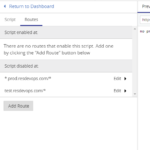 To enable your maintenance page – it’s as simple as toggling turning the route on, within minutes Cloudflare will deploy your JavaScript to their edge and invoke it for any request that matches route patterns you previously set. The maintenance page will display to everyone accessing your site externally, whilst you are still able to access due to your white-listed address:
To enable your maintenance page – it’s as simple as toggling turning the route on, within minutes Cloudflare will deploy your JavaScript to their edge and invoke it for any request that matches route patterns you previously set. The maintenance page will display to everyone accessing your site externally, whilst you are still able to access due to your white-listed address:
 Just like Cloudflare’s other services, Workers are able to be configured and controlled using their V4 API – We can toggle the Worker's status using a simple PowerShell call. e.g:
Just like Cloudflare’s other services, Workers are able to be configured and controlled using their V4 API – We can toggle the Worker's status using a simple PowerShell call. e.g:
|
1
2
3
4
5
6
7
8
9 |
#Generate JSON payload + convert to JSON (Setting as a PSCustomObject preserves the order or properties in payload): $ApiBody = [pscustomobject]@{ id = $workerFilterID pattern = "resdevops.com/*" enabled = $true }|Convertto-JsonInvoke-RestMethod -Uri "https://api.cloudflare.com/client/v4/zones/$($zoneId)/workers/filters/$($workerFilter.Id)" -Headers $headers -Body $ApiBody -Method PUT -ContentType 'application/json' |
Revisions
- February 22, 2021 @ 14:28:53 [Current Revision] by Sharing Solution
- February 22, 2021 @ 14:28:13 by Sharing Solution
Revision Differences
There are no differences between the February 22, 2021 @ 14:28:13 revision and the current revision. (Maybe only post meta information was changed.)

No comments yet.